This example creates a dialog and waits for the user to make a selection.
When done it will add the selected unicode signs to a textframe and scale them up until the text overflows. Then it gets scaled down again.
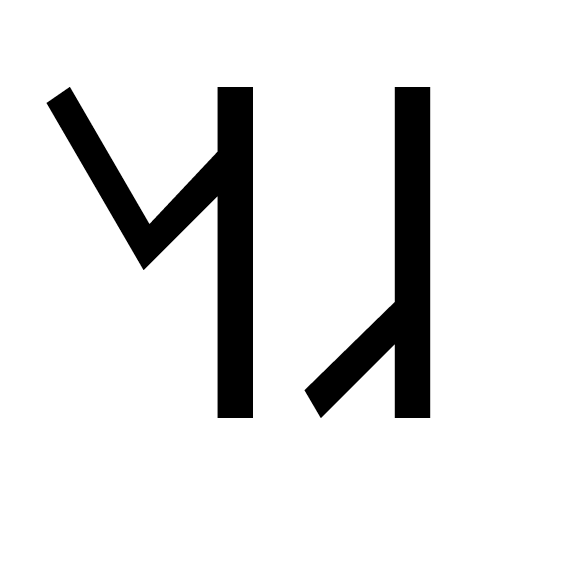
#includepath "~/Documents/;%USERPROFILE%Documents";
#include "basiljs/bundle/basil.js";
// this sketch shows how to create dialogs
// for interaction with the user
function draw() {
// code goes here -----------
var doc = b.doc(); // get the doc
b.clear(doc);// clear it
b.units(b.MM); // set it to MM
doc.documentPreferences.properties = {
pageWidth:200,
pageHeight:200
};
var dialog = app.dialogs.add(); // create the dialog
var column = dialog.dialogColumns.add();// add a column
var text = column.staticTexts.add();// add a label
text.staticLabel = "Hello World";// add some text to the label
// add a dropdown with some possibilities
var dropdown = column.dropdowns.add({
stringList: ["\u02e8\u02e9\u02e7\u02e5\u02e6", "\u02e5\u02e7\u02e6\u02e9\u02e8"], /* the strings to show */
selectedIndex: 0 /* it is better to select seomthing or we get a -1 */
});
var tf = null; // will hold the textframe
var x = doc.marginPreferences.left; // coordinates
var y = doc.marginPreferences.top; // coordinates
var w = b.width - (doc.marginPreferences.right + doc.marginPreferences.left); // the tf width
var h = b.height - (doc.marginPreferences.top + doc.marginPreferences.bottom); // the tf height
// now show the dialog and exectue actions only
// if the user hits ok
if (dialog.show() === true) {
b.println('you pressed ok'); // woohoo! \o/
// now we can work with the selection
// if nothing is selected we jump to the else
// this is why we set the selectedIndex on creation
if (dropdown.selectedIndex === 0) {
b.println('The user selected "Hello"'); // proof it
// the nect line could be done later on
// we have it here to show the slected index
// but we could just ask
// if(dropdown.selectedIndex !== -1){}
// and then call the tf creation only once
// DRY Code
tf = b.text(dropdown.stringList[dropdown.selectedIndex], x,y,w,h);
} else if (dropdown.selectedIndex === 1) {
b.println('The user selected "World"'); // proof it
// same as in dropdown.selectedIndex === 0
tf = b.text(dropdown.stringList[dropdown.selectedIndex], x,y,w,h);
} else {
b.println('There was nothing selected. No selectedIndex set');
b.println("dropdown.selectedIndex is: " + dropdown.selectedIndex);
alert('Nothing selected');
}
dialog.destroy();
// from this point on the script can continue to work on things
// we should remove the dialog after the user clicked something or he will
// have the dialog infront of the things that are happening
if (tf !== null) {
tf.textFramePreferences.verticalJustification = VerticalJustification.CENTER_ALIGN;
tf.paragraphs.everyItem().justification = Justification.CENTER_JUSTIFIED;
tf.paragraphs.everyItem().hyphenation = false;
tf.paragraphs.everyItem().appliedFont = 'Arial\tBold';
while (tf.overflows !== true) {
tf.paragraphs.everyItem().pointSize = tf.paragraphs.everyItem().pointSize + 1;
}
while (tf.overflows === true) {
tf.paragraphs.everyItem().pointSize = tf.paragraphs.everyItem().pointSize - 1;
}
}
} else {
b.println('You pressed cancel');
}
// end of your code ---------
// the next lines save the file and create an PNG
var fname = File($.fileName).parent.fsName + '/' + ($.fileName.split('/')[$.fileName.split('/').length - 1]).split('.')[0] + '.indd';
b.println(fname);
doc.save(fname, false, 'basil', true);
b.savePNG('out.png');
}
b.go();